Aadhaar has become a vital identity document for Indian citizens used for various government and private sector services. Once you apply for a new Aadhaar or request an update it’s essential to track the status of your application. This article provides a complete guide on Aadhar Card Status check covering both enrolment and update processes how to check status online and common issues faced during the verification process.
Check Aadhaar Status
What is Aadhar Card Status?
Aadhar Card Status refers to the current stage of processing for your Aadhaar application or update request. When you enrol for Aadhaar or make changes like updating your address, mobile number or biometric details, the Unique Identification Authority of India (UIDAI) processes your request. Checking your Aadhaar status lets you know whether your Aadhaar number has been generated your update has been approved or your request needs additional verification or documents.
Why Aadhar Card Status Check is Important
Timely Aadhar Card Status check ensures that your Aadhaar is processed without errors or unnecessary delays. An updated and verified Aadhaar card is crucial for accessing subsidies banking services mobile verification income tax filings and government welfare schemes. Delays or incorrect information can block these services. Therefore checking your Aadhaar status regularly after applying or updating your details helps avoid complications and ensures you have a valid identity proof when needed.
Aadhar Enrolment Status Check
After applying for a new Aadhaar card at an enrolment center you will receive a 28-digit Enrolment ID (EID). This number allows you to check Aadhaar enrolment status online. Visit the UIDAI portal navigate to Check Aadhaar Status and enter your EID along with the date and time of enrolment. Enter the captcha code and submit. You’ll instantly know whether your Aadhaar has been generated or is still under process. Once generated you can also download your e-Aadhaar.
Aadhar Update Status Check
If you submitted a request to update details like your name, address, photo, or mobile number, you would have received a 14-digit Update Request Number (URN). To check Aadhaar update status, go to the UIDAI website’s Check Update Status section. Enter your Aadhaar number and URN, solve the captcha, and click submit. The result will show whether your request has been successfully processed, is under review or has been rejected due to document mismatch or other reasons.
Steps for Aadhar Card Status Check Online
Here’s how you can easily do an Aadhar Card Status check online:
- Visit the official UIDAI website: https://uidai.gov.in
- Go to My Aadhaar> Check Aadhaar Status
- For enrolment status enter your 28-digit EID
- For update status enter your 14-digit URN
- Enter the captcha code
- Click on the Check Status button
- Your Aadhaar status will be displayed on the screen
This method is quick, safe, and available 24×7.
Common Reasons for Aadhaar Application Delay
There are several reasons why your Aadhaar application or update might get delayed or rejected. Common issues include blurred documents mismatched information incomplete forms or poor-quality biometric data. UIDAI performs detailed verifications to ensure data authenticity. If your Aadhar Card Status check shows rejected or under review for long you should re-check your submitted documents and visit the nearest Aadhaar Seva Kendra to resolve the issue quickly.
What to Do if Aadhaar Status is Rejected
In case your update or enrolment is rejected don’t panic. First, carefully read the reason mentioned during your Aadhar Card Status check. Correct the issue—whether it’s a document error, signature mismatch, or a photograph issue. Re-submit the form online through the Self-Service Update Portal (SSUP) or visit an Aadhaar centre for biometric re-verification. Ensure all documents are self-attested and match exactly with your Aadhaar details to avoid rejection again.
How to Download Aadhaar After Approval
Once your Aadhaar number is generated you can download it digitally as an e-Aadhaar PDF file. Visit the UIDAI website and go to the Download Aadhaar section. Enter your Aadhaar number, Enrolment ID or Virtual ID then authenticate with an OTP sent to your registered mobile number. Your e-Aadhaar will be available for download in a password-protected PDF format. This version is equally valid as a physical card and can be printed for future use.
Mobile App for Aadhar Card Status Check
UIDAI also offers the mAadhaar mobile app for Android and iOS allowing users to check status update details and download Aadhaar. Open the app go to the Services section and select Check Aadhaar Status. Enter your EID or URN and the app will show your status in real-time. This is an excellent option for people who prefer mobile over desktop and want quick updates on-the-go.