New UIDAI Aadhaar App Launched: UIDAI recently launched a new Aadhaar app with upgraded security, multi-profile support, offline access and easy data control. Downloadable on Android and iOS, the app simplifies digital identity management for over 140 crore users.
New UIDAI Aadhaar App Launched: The Unique Identification Authority of India (UIDAI) recently launched a new Aadhaar app for citizens. This app is different from the m-Aadhaar app launched in 2017. The new app introduces several updated features aimed at making digital identity management simpler and more secure for the nearly 140 crore Aadhaar holders.
Besides giving users the convenience of storing their Aadhaar digitally on their smartphones, the app brings a range of other useful functions outlined below.
The new Aadhaar app can now be downloaded from both the Google Play Store and the Apple App Store.
Earlier, managing multiple Aadhaar cards for family members was challenging because the mAadhaar app did not support that option. While the older app allowed users to update essential information, such as name, address, and mobile number, it still required visits to an Aadhaar Seva Kendra. The new application aims to ease many of these pain points.
Here are the key features offered by the Aadhaar mobile application, along with what sets it apart from the earlier mAadhaar app:
What is the New UIDAI Aadhaar App?
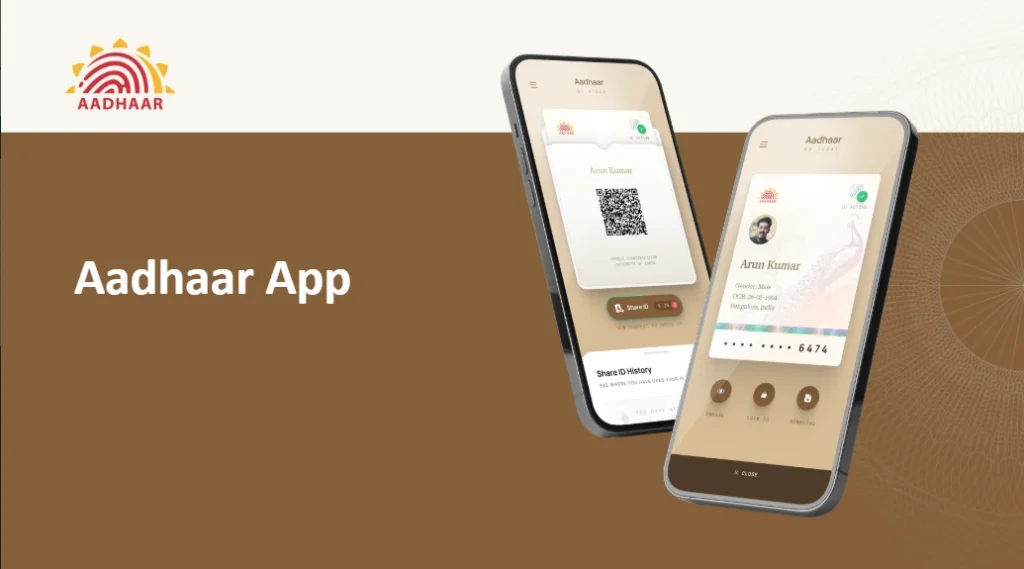
The new Aadhaar app is an official mobile application by UIDAI that allows residents to access Aadhaar services anytime and anywhere. It works as a digital identity wallet, offering services like Aadhaar download, Aadhaar update, offline e-KYC, PVC order, address changes, and more. The app uses advanced security layers such as device binding, biometric lock/unlock, and OTP authentication to protect your identity.
myAadhaar Portal Services
Key Features of the New Aadhaar App
Here is a quick look at the most useful features:
- Download Aadhaar (Regular & Masked)
- Update Address Online
- Aadhaar PVC Card Order
- Offline KYC (XML File)
- Aadhaar Lock/Unlock
- Verify Aadhaar Number
- Retrieve UID / EID
- Scan QR Code for Validation
- Digital Aadhaar Wallet
- Biometric Lock/Unlock
- Aadhaar Authentication History
How to Download the New Aadhaar App (Android & iPhone)
Follow these steps to safely download the official app:
New Aadhaar App Download (Android & iOS)
Download Android and iOS – Step-by-Step Guide
Downloading the new Aadhaar app is easy, but you must ensure you install the official version from UIDAI only. Here is the complete guide:
How to Download the New Aadhaar App on Android
Step-by-Step
- Open Google Play Store on your Android device.
- In the search bar type: “New Aadhaar App” or “UIDAI Aadhaar App”.
- Look for the app published by UIDAI – Unique Identification Authority of India.
- Tap Install and wait for the download to complete.
- Open the app and tap Get Started.
- Enter your Aadhaar number or VID, verify with OTP, and create a 4-digit App PIN.
Your Aadhaar app setup is now complete.
How to Download the New Aadhaar App on iOS (iPhone)
Step-by-Step
- Open the Apple App Store on your iPhone.
- Search for “Aadhaar UIDAI App” or “New Aadhaar App”.
- Select the official app published by UIDAI.
- Tap Get to download and install it.
- After installation, open the app → enter Aadhaar/VID → verify via OTP → create App PIN.
iOS users get the same secure experience and features as Android users.
Always download the app only from official app stores to avoid fake or unauthorized applications.
How to Set Up the Aadhaar App for the First Time
Step-by-Step Setup Guide
- Open the app and tap Get Started.
- Enter your Aadhaar Number or VID.
- Tap Next to receive an OTP.
- Enter the 6-digit OTP sent to your registered mobile number.
- Choose a 4-digit App PIN to secure your profile.
- Confirm your PIN and complete the setup.
- Your digital Aadhaar dashboard will open.
How to Download Aadhaar Card Using the New Aadhaar App
Step-by-Step
- Open the app and login with your App PIN.
- Go to Aadhaar Services.
- Tap on Download Aadhaar.
- Select Regular Aadhaar or Masked Aadhaar.
- Authenticate using OTP.
- Your Aadhaar PDF will download instantly.